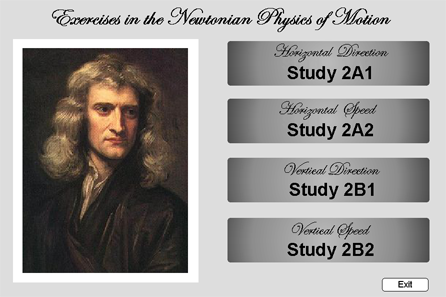Classroom Use
Observations made during Studies 2A and 2B reveal that 8– to 12-year-olds find the software fun and easy to use. This was confirmed when the software was on public display during a science festival. Coupled with the positive implications for knowledge and understanding, this indicates that the software should prove a useful resource for classroom teaching. Therefore, the horizontal motion software (2A1 for direction and 2A2 for speed) and the object fall software (2B1 for direction and 2B2 for speed) are available for downloading and unrestricted use in classrooms.
For teaching purposes, please note that:
- The software is most appropriately located within modules that cover the forces of gravity, friction and air resistance
- Students can work singly with the software or in pairs with a classmate – working in pairs is preferred unless a teacher/teaching assistant can be available to flag key features
- Students will typically need a brief introduction, e.g. guidance through the first of 16 software scenarios, but little further procedural assistance should be necessary
- Students older than 12 years can probably benefit too – positive results were obtained in a small-scale follow-up when the object fall software was used with undergraduates
Download
Download the compressed file below, and extract/copy them to a relevant location. All files will need to be downloaded by the user for the horizontal motion and vertical motion tasks to work.
Start the software by double clicking 2A2B.exe, please see below. From this point the user will be able to choose the study they require. (Please note that this software is WINDOWS ONLY).
Users must enter something into the "School", "Group Number" (i.e., one or two participants) and "Subject ID" fields in order for the software to begin. When a task is completed a text file will be saved onto the computer with the results.
- Download Object Motion Software (130MB)