
Signup – How to collect your initial passwords
If you are a new student or member of staff, your College or the Faculty will have pre-registered you for your UIS computing accounts.
Collecting your password from outside the University
During the summer, new students will be sent an email from the Student Registry containing detailed instructions and a link to the CamSIS Student Registration web pages.
The timing of this will vary:
Collecting your password once you have arrived in Cambridge
You will need to use a computer connected to the Cambridge University Data Network (CUDN) in order to collect your initial password.
To do so at the Faculty of Education please use the machines in the following rooms
- Donald McIntyre Building (DMB) rooms - 1S4, 1S5, 1S7
- Donald McIntyre Building (DMB) - Education Library
At the logon screen type 'signup' and no password then follow the instructions.
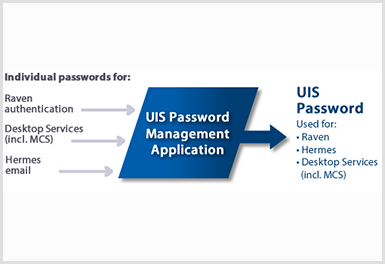
UIS Password
Your UIS password provides you with access to these central computing services:
Please note: Hermes email service has now been discontinued and replaced by Microsoft Outlook 365.
Further information: UIS help pages
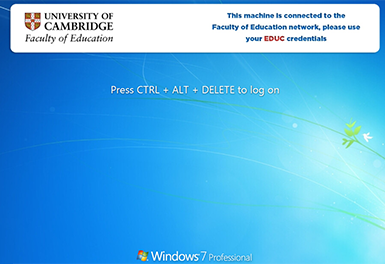
EDUC Password
The Faculty of Education provides Staff and some research students with an EDUC password.
This provides access to the Education desktops computers, file stores and printers.

Lost Passwords (and how to change)
If you forget your UIS password
Get a Password Reset Token from the IT Office or the UIS Service Desks.
If you forget you EDUC password
Reset your EDUC password by contacting the IT Office – For distance learners, this may be possible remotely.

Compromised passwords: what to do
If you think someone has discovered your password, or that your computing service account has been breached, you should:
Report serious security breaches immediately
If you suspect serious misuse of any University systems, immediately report it to the University Computer Emergency Response Team (CERT) cert@cam.ac.uk.
