University of Cambridge WIFI service, (eduroam and UniofCam), is available throughout the Faculty
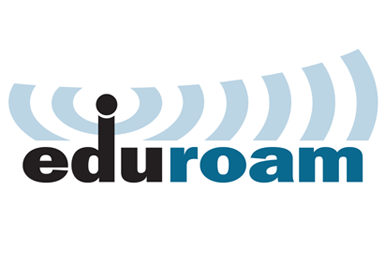 eduroam/JANET Roaming Service
eduroam/JANET Roaming Service
Target Users: Staff; Students
eduroam, is a free wireless (WiFi) service which is available at the Faculty, in many parts of Cambridge and at participating Higher Education Institutions (HEIs).
eduroam has the added bonus of not requiring the user to go through the browser-based login sequence each time, and is ideal to be used frequently in and around the Faculty as well as at other institutions.
Which other institutions who may be using eduroam?
Quick Links: How to configure (selected devices)
[UIS Tokens Service
 UniofCam
UniofCam
Target Users: Guests; Occasional Users
The [UniofCam] Wireless Service is the browser-based wireless gateway serving the University of Cambridge. This service provides wireless hotspots at various locations throughout the University, and is available to all holders of Raven accounts (principally current University staff and students).
It is very much recommended that you ensure that when using your laptop: your Operating System is up-to-date and your Anti Virus Software has also been updated.
How to connect to UniofCam wifi service (With a RavenID)
- Select the Wireless Network called "UniofCam".
- Open a web browser e.g. Firefox, Microsoft Edge, Safari, Chrome.
- You should be presented a screen offering RAVEN login on the left-hand side, or Visitor login on the right
- Click "Use Raven" then enter your User-ID (CRSID) and Raven password.
- Then follow the directions given on the webpage.
 Visitors to the Faculty
Visitors to the Faculty
UniofCam: Guest/Colleague Tickets: The UniofCam Wireless Service allows any University staff member to create short use tickets (7 days maximum) for visiting colleagues, without the need to visit the IT Office.
Click here for a walk-through for Users with RavenIDs
Group/Conference or Longer Term Visitors
The IT Team are able to provide group/conference or longer term visitor tickets. To apply for a ticket, please contact: it-support@educ.cam.ac.uk, or visit GS7 during opening hours.




