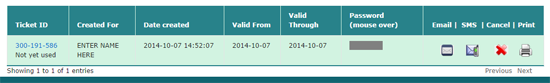The University of Cambridge Wireless Service allows any University staff member to create short use tickets (7 days maximum) for visiting colleagues, without having to visit the IT Office. The member of staff who issues the ticket is responsible for the visitor's network usage - the ISSS rules apply.
To create a Colleague/Visitor ticket:
1. Go to the University of Cambridge Wireless service Console
2. Log in using your CRSid and Raven password
3. Select ‘Manage your colleague tickets’.
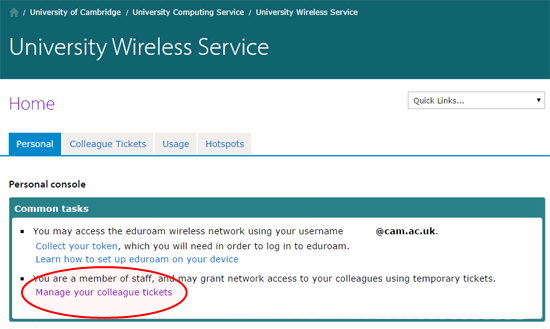
4. Enter ‘Recipient’ name and dates.
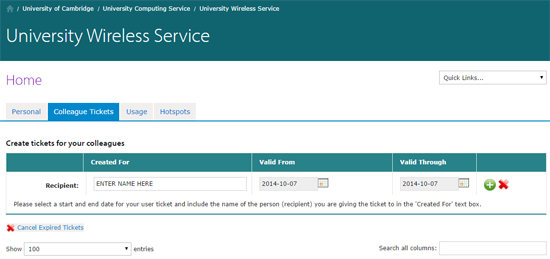
4. Once you have completed the required information (useful to add an email address) then click the '+' button.
5. You can now choose to send the information by email or SMS, to delete the ticket or to print it out and give it to them in person.